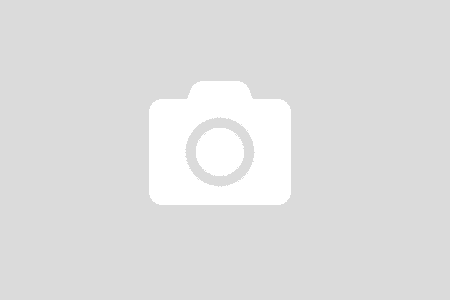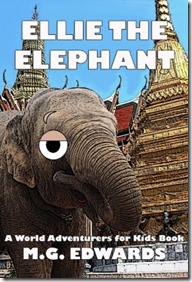I spent much of the weekend experimenting with online media to determine my optimal mix. As I alluded to in some of my earlier posts, I am making the shift to full-time writing and investing, and this is a project that will set me up to transition smoothly. I haven’t fully launched my online presence yet but am now working on setting up the channels I want to use to publish my books and stories. It’s been an interesting learning process. Here are some friendly tidbits to pass along to you in case you’re planning to boost your online presence:
- Web site: My site is hosted by a large web business solutions company that I know won’t go out of business anytime soon. The web site registered three domains for me, www.mgedwards.com, www.worldadventurers.com, and www.brillianceequity.com. Why did I choose three domains? Each has a specific purpose. M.G. Edwards is my author’s web site, World Adventurers is my personal web site focused on our journeys around the world, and Brilliance Equity is my investment firm. The web development tool I’m using to build web pages is Adobe Dreamweaver, considered by some to be the gold standard of web design software. I have an older version that I’m going to update.
- Photos: Adding photos to a web page can be tedious work unless you use a dedicated web site designed to make batch publishing photos easy. I use Google Picasa to host my photos. I tried Yahoo’s Flickr but don’t like the space limitations. Google offers one gigabyte of free storage space – plenty of space for public photos. Picasa Web Albums has a nifty feature that will let you embed photo albums and slideshows into your web site. Simply copy the HTML code into your web page.
- Videos: Google YouTube is a great site for hosting video clips. You can upload video footage in a variety of formats (MP4 recommended) and then embed the HTML code into your web page a la Picasa. The embed feature is hidden in the “Share” option on YouTube (it took a while to find).
- e-Books: There are several e-book formats to choose from depending on which e-reader you use. Basic HTML web script, PDFs, Kindle (PRC or AZW) and Nook (PubIt) are options. You can post books or stories on your web page using HTML; Dreamweaver does this with ease. MediaFire (or Ziddu) offer free document hosting. I chose MediaFire for its slick, easy-to-use design. You can also embed HTML code from MediaFire into a web page to send readers directly to the site to download PDFs, Kindle, or Nook e-books. To sell e-books, try self-publishing on Kindle Digital Publisher. KDP converts PDFs into Kindle-compatible e-books and sells them on Amazon’s web site. Note that Amazon will add an additional charge of about $2.00 per book, so if you list the book at $2.99 it will cost the reader $4.99. To sell print versions of the books, try Amazon’s Createspace. While there are literally dozens of self-publishing options, Amazon is the proverbial 800-pound gorilla that has the most sales and marketing clout. To create PDF files, use Adobe Acrobat software or a free version called PDF Creator. To create e-book formats compatible with Kindle, use the Mobipocket Creator, which can convert both Word documents and PDFs to e-books). It’s a very cool free program.
- Blogging: I have blogs on both WordPress and Blogger (Blogspot), and both are excellent. I use WordPress more and am happy with its format. A link on my web site sends the reader directly to the blog.
- Audiobooks/podcasts: To create a rudimentary audiobook or podcast, you need a device to capture your voice. The Sony IC Recorder is a great compact voice recorder that costs about $40. It captures your voice in MP3 format that you can download to your computer and upload to any web site that hosts podcasts or audiobooks. At the moment I’m experimenting with Podbean using a demo MP3 I recorded of one of my short stories. The MP3 I produced is no frills and is not re-mastered.
- Social networking: Almost everyone on the planet who uses the Internet is familiar with Facebook and Twitter. These are good for driving traffic to the site; Facebook will let you set up a profile dedicated to whatever you want to publicize. I have a Facebook Author page. Other options in this category include MySpace and LinkedIn.
I just started experimenting with these media using some stories that I wrote. So far, so good. It’s been a bit of trial and error, and I wanted to pass along some of my lessons learned so you can check them out if you want to increase your web presence. It should save you some time.